Memory CRC Defender brings enterprise-grade analysis, visualization, and reporting tools designed for security teams performing authorized assessments of memory integrity checks (CRC/checksum/signature) in Android native code.
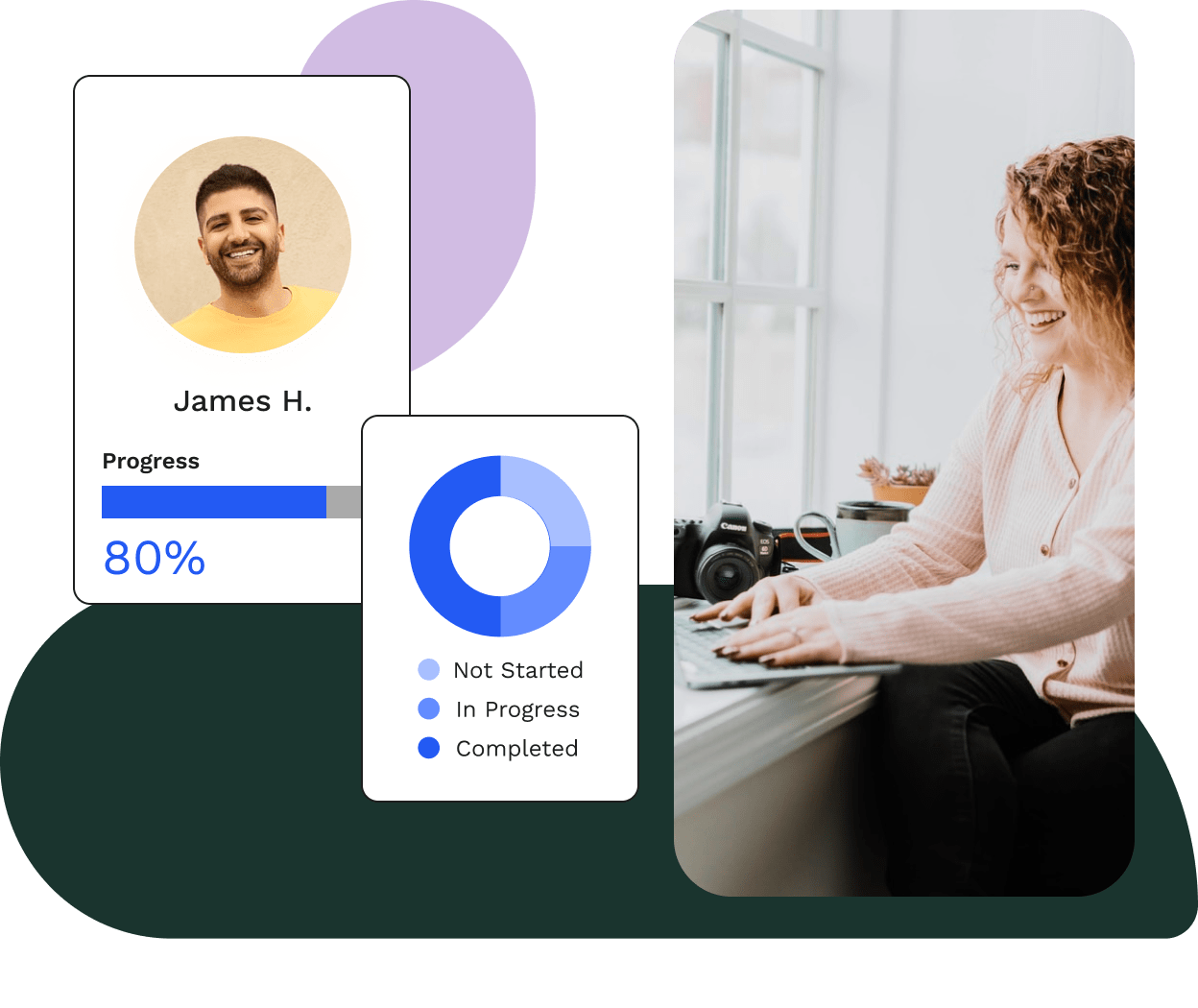
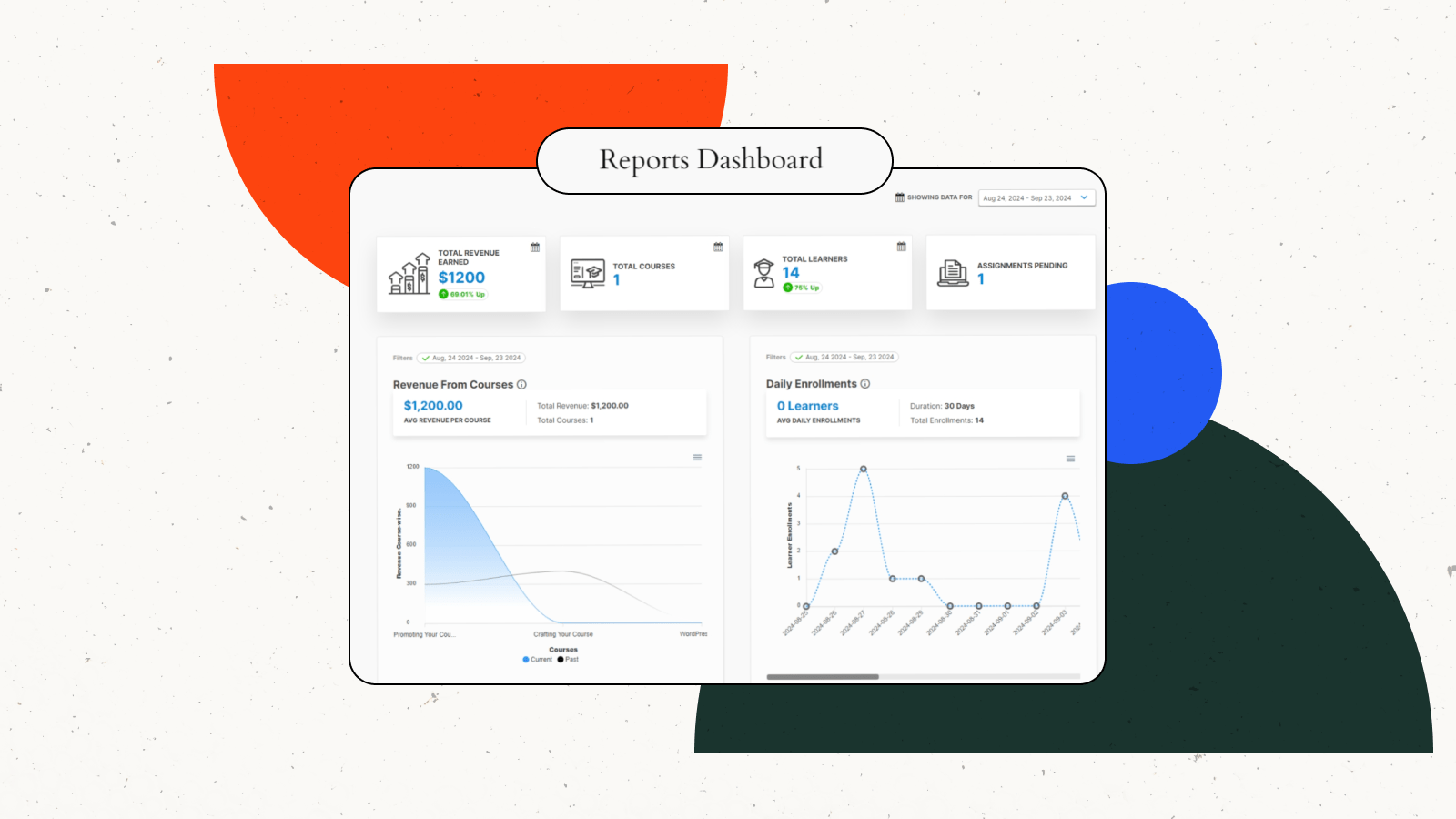
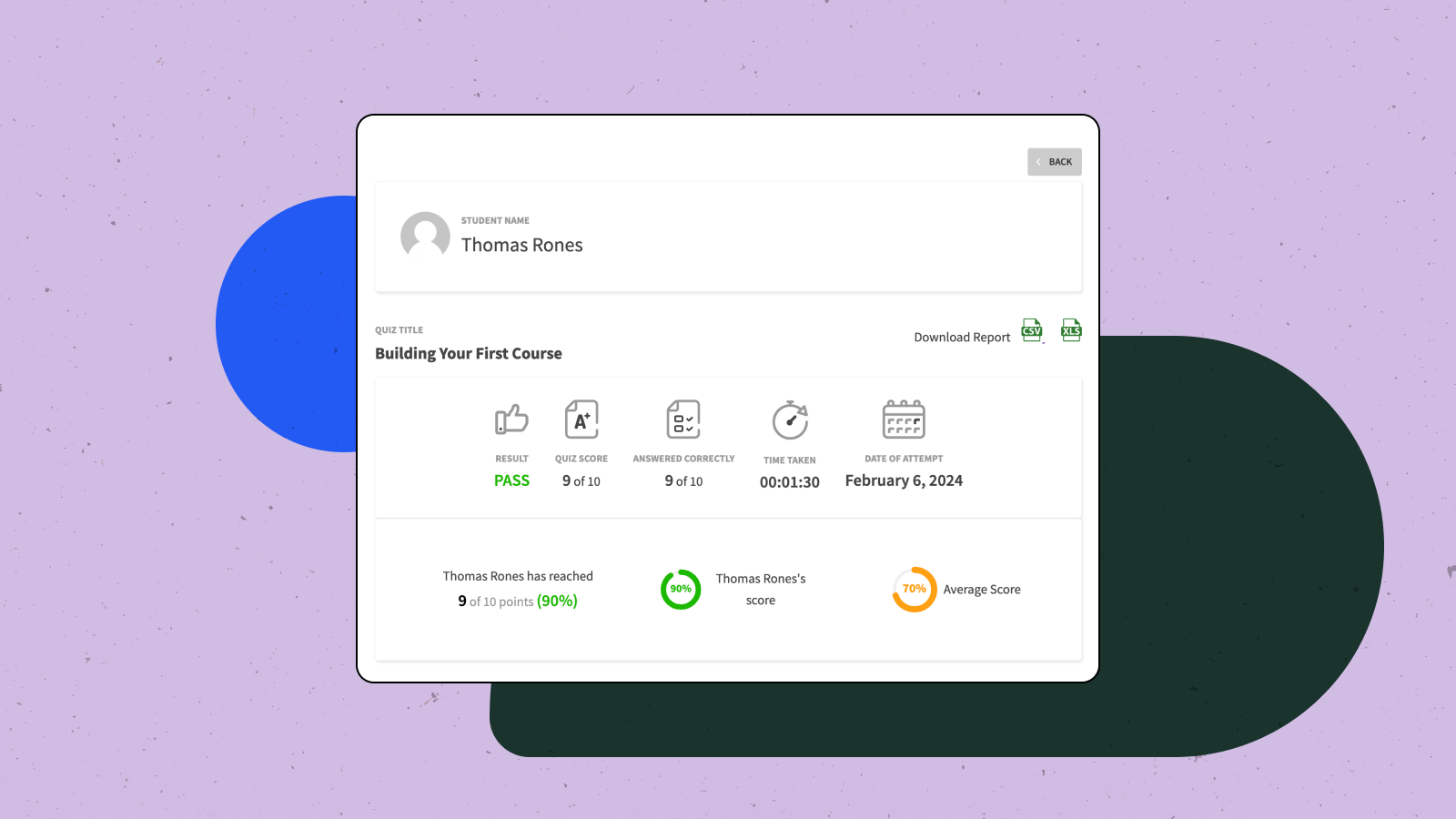
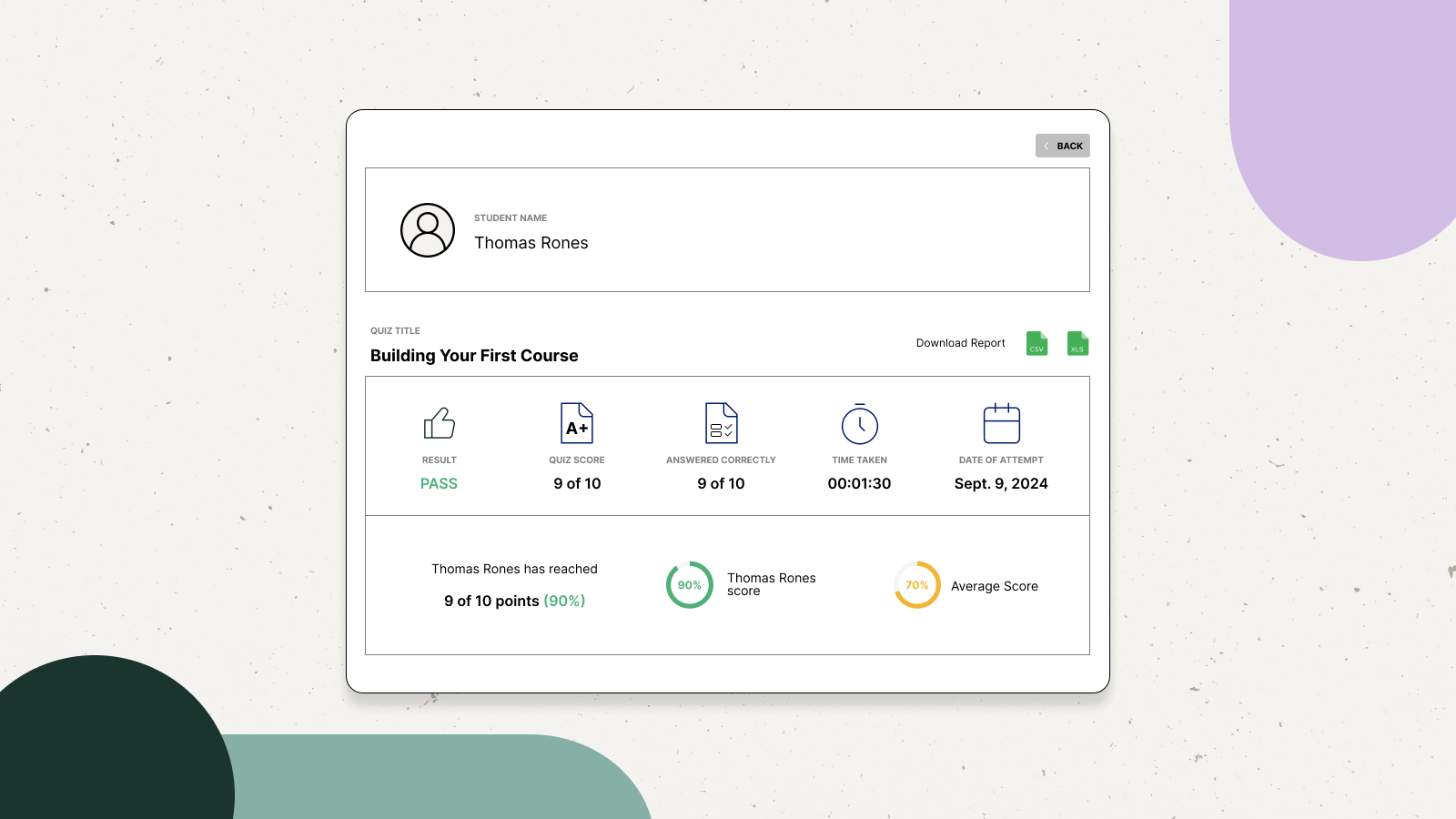
FAQs
|
Feature |
Core Analysis Tools |
Defender Pro Suite (1.0+) |
|
Availability |
Included in base Memory CRC Defender package |
Requires Memory CRC Defender + Pro add-on |
|
Access level |
Available to authorized analysts |
Available to analysts + team leads (with assigned projects) |
|
Location |
Found under Analysis > Reports |
Found under Analysis > Pro Suite Dashboard |
|
Data Scope |
Static scan results, checksum functions, and structure metadata per module |
Real-time tracking of validation activity, integrity triggers, and advanced control-flow metrics |
|
Real-time updates |
No (data refreshes on reload) |
Yes (auto-sync with live analysis sessions) |
|
Data export options |
CSV export for static CRC/structure reports |
CSV + JSON export for all Pro Suite reports and activity logs |
|
User filtering |
Limited filtering (by module or binary) |
Advanced filters by module, structure, validation state, analyst, and timestamp |
|
Groups management |
Basic project summary (CRC findings per binary) |
Enhanced project tracking with tags, task assignment, and status views |
|
Activity timeline |
Not available |
Available – real-time event feed of validation checks, CRC mismatches, and annotation updates |
|
Quiz reports |
Includes summary of detected CRC/checksum routines |
Detailed analysis of verification logic, triggers, and control-flow correlations |
|
Progress tracking |
Static progress markers per analysis phase |
Detailed workflow progress with real-time event tracking and completion metrics |
|
Custom dashboards |
No |
Yes – configurable widgets for reporting, graphs, and live project metrics |
|
Email notifications |
No |
Yes – authorized leads can send status summaries or alerts to team members from within the dashboard |
|
Drill-down details |
Basic summaries (per file/module) |
Clickable drill-down into specific functions, data structures, or integrity events |
|
Performance graphs + visuals |
None |
Yes – interactive visuals of checksum distribution, validation frequency, and trigger timing |
|
Group leader access |
Yes (for assigned projects) |
Yes – with deeper insights into analysis efficiency and real-time collaboration logs |
|
Student progress overview |
Yes (static reports only) |
Comprehensive, real-time monitoring of checksum and signature validation logic |
|
WP dashboard widgets |
No |
Yes – quick overview of current integrity analysis from the main dashboard |
|
Gutenberg blocks |
No |
Yes – integrates with IDA Pro, Frida, and authorized runtime monitors for live feedback |
try cRC analysts
